This week we covered more modelling techniques, including how to refine and add extra geometry into your models and also how to use Boolean operations to cut out or join together complex shapes. We also learnt how to you the align tool and touched upon using curves.
Boolean Operations
Union
i found using the Boolean operation union very simple, it was easy to join two meshes together and I can see how it will be a useful tool when it come to creating more complex models. The ability to move and scale the joined meshes as one is a useful asset. However I made a mistake and wanted to un-join two meshes after I had used the union operation. I was unable to use undo to get back as I had taken too many steps and as a result was unable to find a way to reverse the operation. I can see this causing some problems so will use this Boolean operation sparingly.
Difference
Intersection
Just like the Difference Boolean, I really enjoyed using this tool. It enable you to create quite complex shapes easily and quickly.
Alignment Tool
I found the alignment tool quite tricky to use, When the two objects are selected that i want to align. The on screen alignment icons are quite difficult to interpret and as a result I found I was just randomly clicking around to try to get the object to align. Eventually trough trial and error i was able to Align the object as the exercise required. I can see how the alignment tool is very useful in creating precise and symmetrically accurate models.I will have to play around with it more so i can figure it out.
Ruined house for FPS game
We were tasked at creating a Ruined building that could be used in a First person shooter.
first i designed the basic layout for the building i was going to create. It would have two floors and several small rooms inside as well as a stair case joining the two floors. I sketched out the basic layout and design for the building.
- From this sketch I was able to begin creating the model The first step way to create the ground floor. I did this by creating a Cuboid shape as the floor and the adding divisions to its top face,so that i had a grid pattern. I then extruded the required faces to create the downstairs layout, as shown below.
- Then I created a cube and used the Boolean operation, difference cut the windows into the building. This was relatively easy but at first i was having trouble with this. The Windows were being cut out but there were hole in the geometry where the windows were. I first used the bridge tool to fill in the gaps but then discovered that I could edit the way the Boolean operation is done by clicking the little square next to difference in the toolbar. This enabled me to set it so the difference Boolean creates the geometry where it cuts away and doesn't leave holes.
- I then created the stairs by using the extrude tool again.
- Once the ground floor was done i duplicated the first floor and scaled it up slightly so that the top floor was slightly bigger than the bottom. I then cut away the floor around where the stair case is and covered the holes using the bridge tool, then placed the second floor on top of the first.
- I then created another cuboid and added that on top of the second floor. i then split the top face of that into divisions using the multi-cut tool. I then selected and pulled edges from that face to make the roof in the same way i created the roof on my house that i made in the previous task.
- To create the destroyed look I used several different shapes and the difference Boolean tool to cut out areas of the building giving the building a damaged/ruined look
- Once this was done all that was left was to add some extra things like walls, debris and a half demolished statue. And the end result.
Thoughts on Exercise
Overall I really enjoyed this exercise. I didn't find it too difficult and was able to use the techniques I learnt this week to get, in my opinion, some really good results. As im doing the games design course I found the task really beneficial and can see myself using this method to create buildings in the video games i develop in the future.



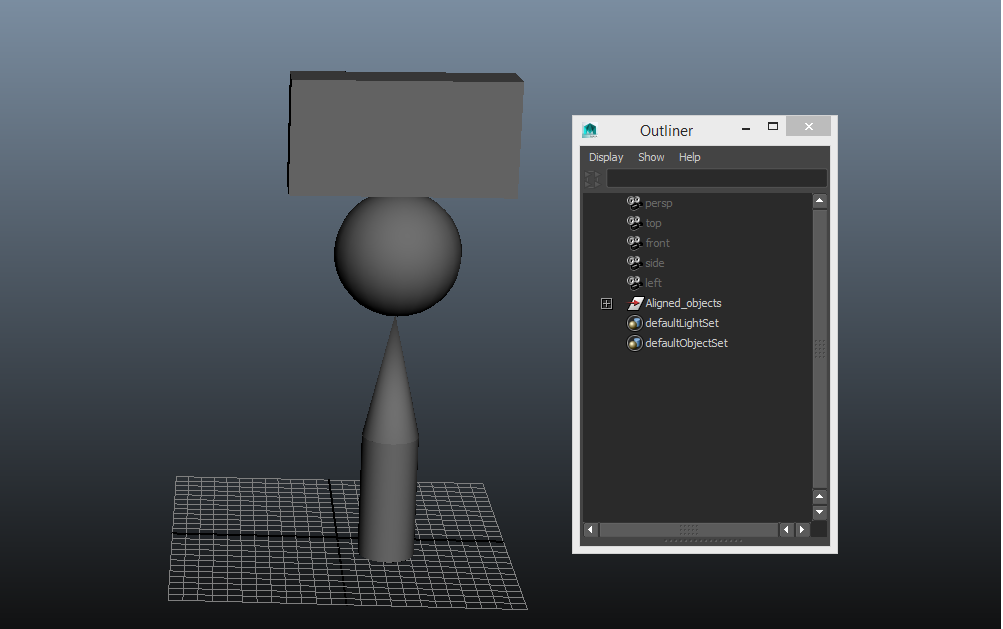

.png)
.png)
.png)
.png)
.png)
.png)
.png)
.png)
.png)
.png)
No comments:
Post a Comment